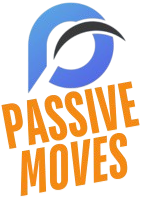Want to make your website more engaging and boost customer satisfaction without spending a dime? Adding live chat is one of the easiest and smartest ways to do that.
Imagine your visitors getting quick answers the moment they have questions—no waiting, no frustration. In this post, you’ll discover simple, step-by-step methods to add live chat to your website for free. By the end, you’ll have a powerful tool that helps you connect with your audience instantly and grow your business.
Ready to turn your website into a customer-friendly hub? Let’s dive in!

Credit: www.tidio.com
Benefits Of Live Chat
Live chat offers many benefits for websites. It helps businesses connect with visitors quickly. This tool improves user experience and builds trust. Many websites see positive changes after adding live chat.
Increase Customer Engagement
Live chat invites visitors to ask questions instantly. It keeps users on the site longer. Visitors feel valued with immediate responses. This interaction increases the chance they explore more pages.
Improve Sales Conversion
Live chat answers buyer doubts fast. It helps clear confusion about products or services. Quick support leads to faster buying decisions. Many shoppers buy more with live chat help.
Enhance Customer Support
Live chat solves problems in real time. Customers avoid long waits on phone or email. It improves satisfaction and loyalty. Support teams handle more requests efficiently with live chat.

Credit: knowledge.hubspot.com
Choosing The Right Free Live Chat Tool
Choosing the right free live chat tool is important for your website. The right tool helps you connect with visitors easily. It should fit your needs and work well with your site. This section explains popular options, key features, and limits to consider. This helps you pick the best tool for your website.
Popular Free Live Chat Options
Several free live chat tools offer basic features for small websites. Tawk.to is popular for unlimited chats and easy setup. Crisp provides a simple interface and mobile apps. Zendesk Chat offers a free plan with basic chat functions. LiveChat has a free trial but limited free options. Each tool has unique strengths to explore.
Features To Look For
Choose a chat tool with easy installation and user-friendly design. Look for real-time messaging and quick notifications. Mobile support helps you chat on the go. Customizable chat widgets match your website style. Basic reporting shows chat volume and visitor info. Integration with email or CRM improves customer follow-up.
Comparing Limitations
Free live chat tools often limit user seats or chat history. Some restrict daily chats or the number of agents. Features like file sharing or chat triggers may be locked. Ads or branding might appear on the free version. Check if the tool supports multiple languages if needed. Understanding limits helps avoid surprises later.
Preparing Your Website
Preparing your website is the first step to adding live chat for free. This stage ensures the chat tool works smoothly. It also prevents issues during installation. A well-prepared website offers a better user experience for visitors. Follow these key steps before adding live chat.
Check Website Compatibility
Confirm your website platform supports live chat plugins or scripts. Popular platforms like WordPress, Wix, and Shopify usually do. Check your site’s current theme and plugins for conflicts. Ensure your site loads fast and uses updated software. Compatibility prevents errors after adding live chat.
Backup Website Data
Create a full backup of your website files and database. Backups protect your site from data loss or damage. Use your hosting provider’s backup tools or plugins. Save backups in a secure location before making changes. This step is crucial for safety and peace of mind.
Plan Chat Placement
Decide where the live chat box will appear on your pages. Common spots include the bottom right or left corners. Choose a location that is visible but not intrusive. Consider mobile users and test different placements. Good placement helps visitors easily start a chat.
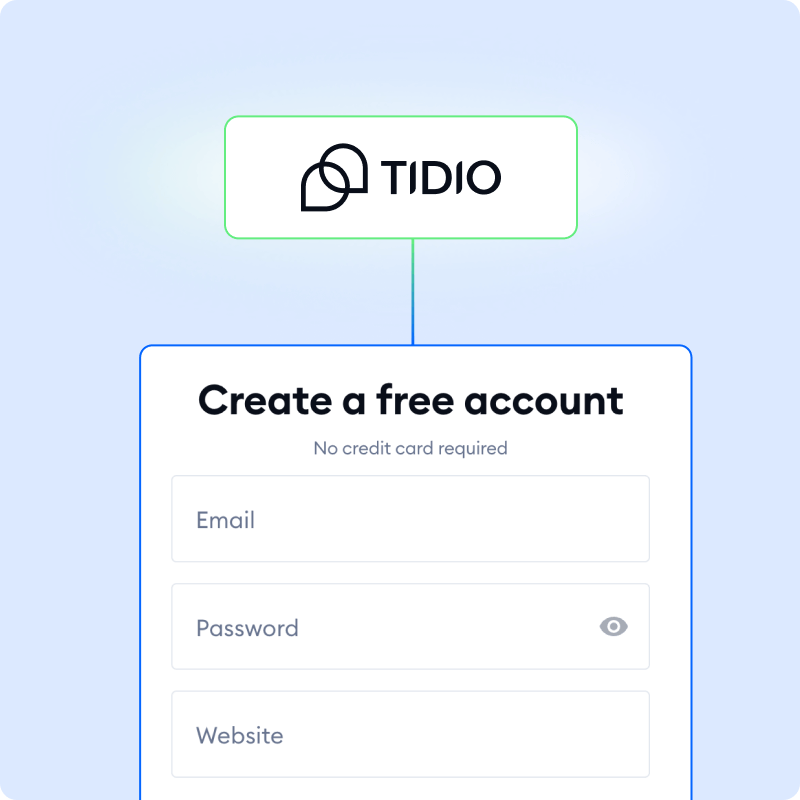
Credit: www.tidio.com
Step-by-step Setup Guide
Adding live chat to your website improves customer support instantly. This guide helps you set up live chat for free. Follow each step carefully to get chat ready fast.
Sign Up For A Free Account
Choose a live chat provider offering a free plan. Visit their website and find the signup page. Enter your email and create a password. Confirm your email address by clicking the link sent to you. Now, you have access to the chat dashboard.
Install Chat Widget Code
Locate the chat widget code in your dashboard. It is usually a small block of JavaScript. Copy the entire code snippet. Open your website’s backend or CMS editor. Paste the code before the closing tag on every page. Save changes and publish your site.
Customize Chat Appearance
Go back to the chat dashboard. Find the customization or design section. Choose colors that match your website theme. Add a welcome message to greet visitors. Adjust the chat button position on the screen. Save your settings to apply the changes.
Test Chat Functionality
Open your website in a new browser tab. Check if the chat widget appears correctly. Send a test message through the chat box. Verify you receive the message in your chat dashboard. Fix any issues by reviewing the setup or code placement.
Optimizing Live Chat For Sales
Optimizing live chat for sales helps turn visitors into customers. It makes the chat more helpful and friendly. Simple steps improve how your team talks to buyers. These steps also help you learn what works best. The goal is clear: boost sales using live chat.
Set Automated Greetings
Automated greetings welcome visitors quickly. They start conversations without delay. A simple message can ask if visitors need help. This shows your website is active and ready. It also makes visitors feel noticed and valued.
Train Support Team
Your support team must know how to sell. They should answer questions clearly and kindly. Training helps them suggest products or services. They learn to listen and solve problems fast. A well-trained team builds trust and encourages buying.
Use Chat Analytics
Chat analytics show how visitors use live chat. You see common questions and peak chat times. Analytics help find weak spots in support. Use this data to improve replies and speed. It also helps track which chats lead to sales.
Common Issues And Fixes
Adding live chat to your website brings many benefits. It allows direct communication with visitors. Yet, some common issues may arise during setup or use. These problems can affect user experience and reduce chat effectiveness. Understanding these issues helps fix them fast.
Below are typical problems and easy solutions. Fixing these ensures your live chat works smoothly.
Chat Not Displaying
Sometimes, the chat box does not appear on your site. This may happen due to incorrect code placement. Check if you added the chat script in the right section of your website’s HTML. Usually, it should be before the closing tag.
Browser conflicts can block the chat display. Test your site on different browsers and devices. Clear your browser cache to see if the chat loads properly. Also, disable other plugins temporarily to find conflicts with the chat tool.
Slow Response Times
Slow chat responses frustrate visitors and reduce engagement. This issue often comes from poor internet connection or overloaded chat servers. Choose a reliable live chat provider with good speed and uptime.
Optimize your website to load faster. Remove unnecessary scripts or images that slow down your pages. A faster site helps the chat feature respond quicker.
Handling Spam Messages
Spam messages can clutter your chat inbox and waste time. Use chat tools with built-in spam filters or CAPTCHA verification. These features block bots and unwanted messages.
Set clear chat rules and warnings for users. This deters spammers from misusing your chat. Regularly monitor chat logs to identify and block suspicious users.
Frequently Asked Questions
What Are The Best Free Live Chat Tools For Websites?
Top free live chat tools include Tawk. to, Crisp, and LiveChat. These platforms offer easy setup, real-time messaging, and essential features without cost. They help improve customer support and engagement effectively.
How Do I Install Live Chat On My Website For Free?
To install free live chat, sign up with a provider, copy the chat widget code, and paste it into your website’s HTML. Most tools offer simple guides to integrate chat quickly without technical skills.
Can I Customize The Free Live Chat Widget?
Yes, most free live chat tools allow widget customization. You can adjust colors, greetings, and chat button placement to match your website’s branding and improve user experience.
Is Live Chat Free For Unlimited Users And Chats?
Free plans usually have limits on active chats or users. Check each provider’s policy, as some offer unlimited chats but restrict advanced features or agent seats on free tiers.
Conclusion
Adding live chat to your website can improve customer support and boost engagement. Free tools make it easy to start without spending money. Just pick the right chat option and follow simple steps. Visitors will appreciate quick answers and feel more connected to your site.
Try it today to see how it helps your business grow. Simple, fast, and effective.